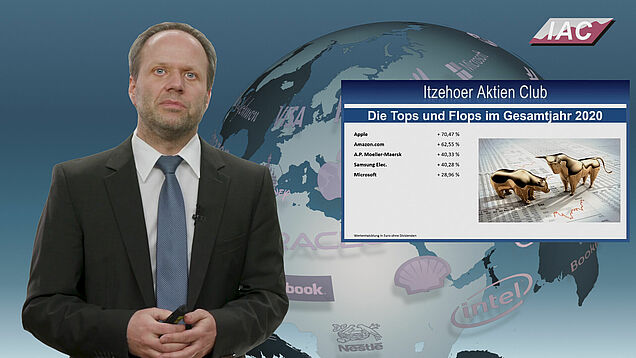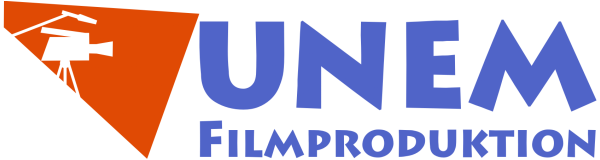Bluescreen | Greenscreen
Any background and new worlds that delight your customers. The UNEM Filmproduktion use Bluescreen | Greenscreen for commercials, moderation of websites, product films, music videos and effect settings. By using tracking points, pans are also possible in the screen, as the example video shows. The operation of a Bluescreen | Greenscreen: The actor is first filmed in front of a specially lit blue or green wall. The clothing should not contain the color of the background. With a computer program, the background is removed and stored transparently (keying). Then any background can be inserted.
A Bluescreen | Greenscreen allows actors or products to be retrospectively set against a background that can contain either a movie (landscape | room) or a computer graphic (such as a graphic in the weather). In short, a trick where films can be made more appealing for products, or to create scenes that you can not film in reality.
- Fachartikelbeitrag: Ihr eigener Blue Screen PCPraxis-Sonderheft VideoPraxis 01/09 -