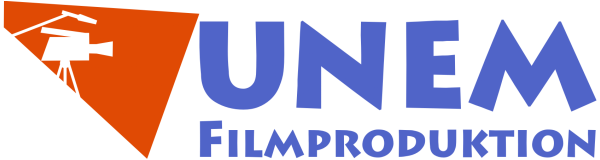Ad hoc presenting films in meetings or at trade shows
With modern smart TVs nowadays it is easy to use films as a fast and effective source of information during meetings. Or use films as a continuous loop on a fair booth for your presentation.
Smart TV for film presentations
Smart TVs have integrated video players, with which you can easily play video files, for example, online via network or via USB stick.
Even smart computers are integrated with a web browser for surfing in the modern appliances. The TV however must be properly contected and configured via the network or via Wi-Fi to make an online connection.
The simplest solution is playing videos with a USB flash drive. The video is available as a file and can not suddenly stop during the presentation, which might occur when you playback an online stream.

Don’t think too complicated!
You save a video file on a USB flash drive and plug it into the USB port of your smart TV and you can quickly and easily show your film.
We recommend video files in H.264 video format with the following settings:
| Video resolution | 1920×1080 FullHD (FHD) |
| Video codec | H.264 Bitrate 6 bis 8 MBit per sec |
| Container | .mp4 |
| Audio | AAC, 320kBit per sec, 48kHz, stereo |
The devices are capable of playing other formats [1] such as, WMV or MPEG2. Meanwhile, the H.264 format is clearly the favorite in terms of quality and compatibility. You can access the USB stick with the remote control by selecting the stick is as the source.


Advantages TV and USB flash drive
You do not need an external player (Blu-Ray, DVD) or other accessories to show films quickly and effectively. A 32-inch Smart TV (or greater) and a USB flash drive with video files on it is enough and you’re ready. And for the audio you don’t need additional expenses, because this comes from the built-in TV speakers as needed. This means that you only need one power cable for operation and you can also very quickly remove the display after the presentation as needed.
Professional Film Production
When distributing our advertising films, we always deliver a full HD H.264 file, with which our customers can show their films in the highest quality.
The Tip presented here refers clearly to the quick and mobile demonstration of films and videos. The greatest impact will still to be achieved in a movie theater with a good sound system. For high-end business presentations, we advise our clients therefore, to rent such a movie theater.
Do you have questions? We offer you free and competent advice in terms of advertising film production for your business and give you tips for the presentation.
UNEM-Filmproduktion,
Inhaber Michael Großmann und Helmut Schnock
Lohweg 2
25524 Itzehoe
04821-8881130
m.grossmann@unem.de
[1] Quelle: https://www.samsung.com/de/support
Blog Article
- Advertising Film Personal Rights Employees and Actors
- „Digital film vs. Video “- Simply explained for customers
- „Commercials with the Canon R5” - 4K or not 4K
- 4K Resolution for Corporate Videos
- Ad hoc presenting films in meetings or at trade shows
- 4k filming with a Canon 1DX Mark2 – DSLR
- Imagefilms in the Modern Brand Management
- Industrial film production for manufacturer of medical products
- Canon DSLR Short Film Heart Racing - 7D, 550D, 5D MarkII
- Compositing – Car Crash as a Special Effect for a Short Film
- Compositing – The Businessman – From Drawing to the Film
- Mobile Film Studio – Appealing Product Films at the Client Site
- Bluescreen Studio – Technique and Application Examples
- Shooting Report Corporate film with DSLR and Technicolor Picture Style