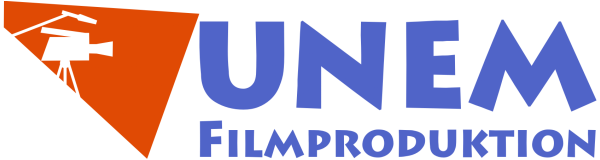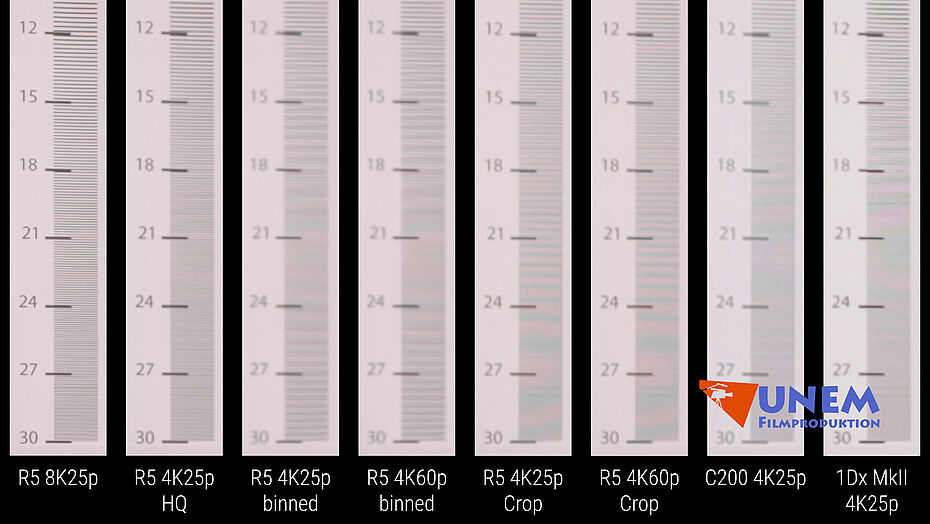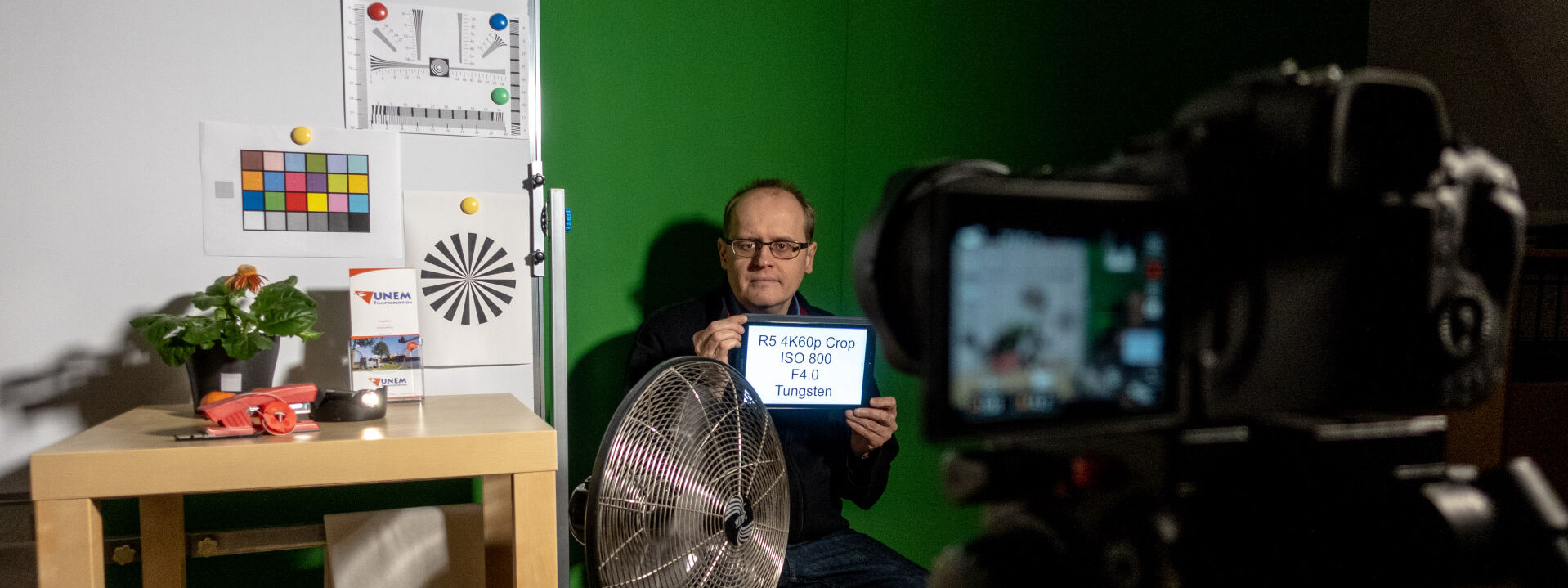
„Commercials with the Canon R5” - 4K or not 4K
As a film production company for advertising films and image films, we must always be up to date. When looking for a new, lightweight camera with good image quality for 4K from 24p to 60p, we added the Canon R5 to our arsenal. But which recording mode is the best for our clients?
In addition to an excellent autofocus with face recognition, it is significantly lighter than our previous gimbal camera, the Canon 1Dx Mark II. In order to decide which of the recording modes of the R5 is best suited for our commercial film production, we have measured our main camera, the Canon C200, the Canon 1Dx Mark II and the Canon R5.
Data rates
The Canon 1Dx Mark II relies on the older Motion JPEG Codec, in which the videos are recorded with a relatively high data rate of 500MBit/s. We like the Canon R5 much better here. Thanks to the more modern h.265 codec, more details can be recorded at a lower data rate (approx. 150MBit/s at 4K 25p Long GOP).
An average corporate film project with a mixture of slider recordings, drone footage, gimbal, camera crane and handheld camera used to require around 100-200GB on our hard drives. Thanks to the much more efficient h.265 codec, this can be halved. In the case of interview sequences, the savings are even higher with better image quality. Here we use two cameras, the C200 as the main camera and the R5, formerly 1Dx Mark II, as an editing camera at a 30-45° angle.
Brief description of the R5 modes used for the test
8K Mode 25p (h.265)
The image is read out from the full 7680x4320 sensor and saved
4K HQ 25p
Interpolation of the 7680x4320 sensor to 3840x2160 4K
4K Binned 25p + 60p
With the sensor, only every 2nd column and line is read out, i.e. finer details are lost.
4K Crop 25p + 60p
Interpolation from a 5120x2880 image, corresponds to a 1.5 crop from the full sensor (approx. 24mm x 13.5mm similar to the Super35 film negative from 35mm celluloid film)
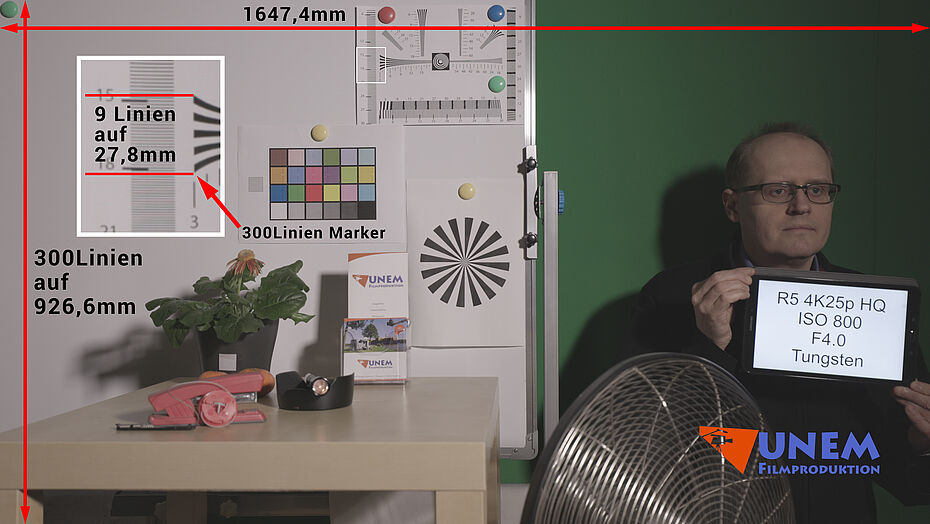
Test setup
The image quality of video recordings depends on many factors: the lighting of the scene, the resolution of the camera, the color characteristics and the look that is applied to the film during color grading. To make the test as simple as possible, we chose the most difficult recording situation for a digital camera, artificial light in low light.
Our scene is illuminated with an area light (tungsten approx. 3200K color temperature). The color rendition of the cameras is determined by different colored objects and a color chart. Resolution charts enable the resolution to be measured in lines per image height. With a 4K resolution of 3840x2160 pixels, a maximum of 2160 lines can be clearly differentiated in the image.
A simple rule of three applies to calibrating the chart:
On the printed chart, the 300 line marker has 9 black and white lines 27.8mm high, see picture.
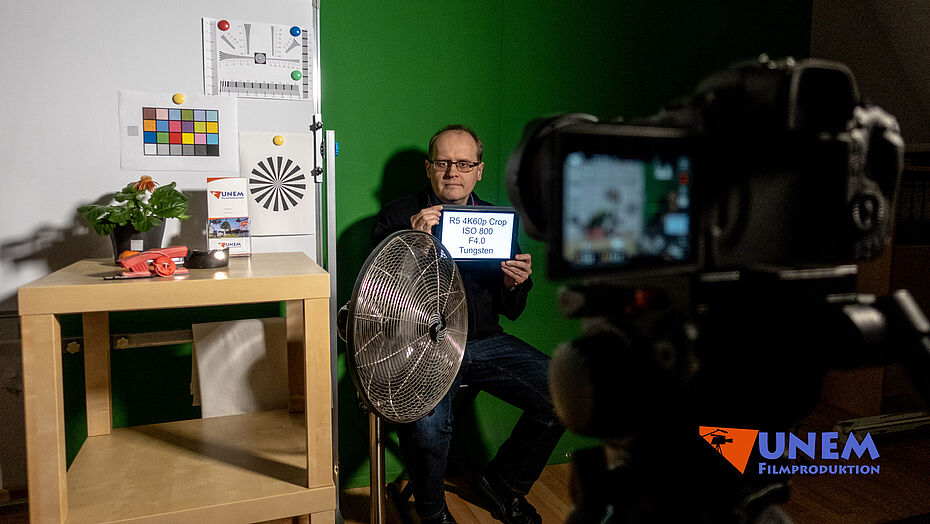
The filmed image section must be 1647.4mm x 926.6mm so that the resolution chart can show the actual resolution of the cameras.
To ensure that the lens does not affect the image characteristics, all pictures were taken with the same camera lens (Canon 16-35 EF zoom lens). An EF-RF lens adapter is used on the R5, which has an RF mount. Since all three cameras have different sensor sizes, the image section would be different with the same focal length. The image section is therefore set identically with the aid of the zoom.
At a distance of approx. 164 cm, the specified image section can be achieved with each of the 3 cameras. The focal length then corresponds to a 31mm full frame equivalent. With the APS-C of the C200 and the R5 crop mode, this is approx. 20mm (31mm / 1.5). With the APS-H (1.35 Crop) of the 1Dx Mark II, the lens is set to about 23mm (31mm / 1.35). The camera is centered on the Siemens star, a green marker on the top left of the board marks the corner position to get to the right image section.
Evaluation
| Camera | Mode | Resolution | Resolution measured (lines per picture height) | Comparison |
|---|---|---|---|---|
Canon R5 | 8K25p | 7680x4320 | 3500-3600 | 162% 4K |
Canon R5 | 4K25p HQ | 3840x2160 | 2100 | 97% 4K |
Canon R5 | 4K25p binned | 3840x2160 | 1200-1300 | 56% 4K 112% FullHD |
Canon R5 | 4K60p binned | 3840x2160 | 1200-1300 | 56% 4K 112% FullHD |
Canon R5 | 4K25p Crop | 3840x2160 | 1800-1900 | 83% 4K |
Canon R5 | 4K60p Crop | 3840x2160 | 1800-1900 | 83% 4K |
Canon C200 | 4K25p | 3840x2160 | 1700-1800 | 78% 4K |
Canon 1Dx Mark II | 4K25p | 4096x2160 | 1700-1800 | 78% 4K |
In HQ mode, the Canon R5 displays around 2100 lines per image height. This corresponds to the 4k / UltraHD resolution. The binned mode (lineskip, i.e. the omission of lines) can resolve approx. 1200-1300 lines and therefore corresponds more to FullHD than UltraHD. Beyond 1300 lines, lines are "swallowed" due to the lineskip mode. As a result, quality is lost. Since professional film production does not want to compete with smartphones, binned mode should be avoided. Because as soon as the film is to be viewed on modern monitors with a resolution greater than FullHD or on our 120-inch 4K cinema screen, “real” 4K is required.
See also our blog article LINK: "4K Resolution for Corporate Videos. With the Canon C200 and the 1Dx Mark II, there are approx. 1700-1800 lines per image height to be distinguished. The 8K mode runs out of competition with a resolution of over 3500 lines per image height.
Image characteristics
The Canon R5 shows natural skin tones and, thanks to the CLOG color profile (and CLOG3 since the 1.3.0 update), it is much easier to match it with the C200 for statements. This shows another advantage over the 1Dx Mark II, which does not offer a CLOG or CLOG3 mode. The image of the 1Dx Mark II has higher contrast and a higher color saturation. Depending on the lighting situation, this can lead to a lower dynamic range.
Binned Mode vs. Crop Mode vs. HQ Mode
It turns out that the 4K binned modes of the Canon R5 are actually completely useless because they CANNOT deliver 4K resolution. The resolution of detail is more on the level of FullHD. The crop mode and above all the HQ mode offer very good image quality. The crop mode is on par with the C200, the HQ mode is even higher in terms of image sharpness. We will therefore use these modes for our image film and commercial film productions in order to deliver the best possible quality to our customers.
Overheating
Since its inception, the Canon R5 has shown overheating problems in some modes for some people due to the high resolution and data rate, to varying degrees depending on the outside temperature. The timer shows an increasingly shorter maximum recording time, although the memory card still has enough space. Many see the 4K binned mode as a way out, in which no overheating occurs. But as this article shows, this mode does NOT offer 4K resolution and also tricks such as an artificial sharpness increase cannot conjure up details that were not recorded.
During our commercial shoot for VR Bank Westküste, the camera did not show any overheating in crop mode. The long shots in the commercial were made in 4K HQ mode because the camera there offers a larger wide angle with the same lens.
Conclusion
The camera kept what we had in mind for our corporate film production. The 4K HQ mode can be used for short-term recordings. For longer interviews or live streams, we use the 4K crop mode in addition to our C200 main camera. The camera offers excellent image quality with good plot and can be used in many ways on gimbal and slider due to its lightness.
UNEM-Filmproduktion
Michael Großmann & Helmut Schnock GbR
Lohweg 2
25524 Itzehoe
04821-8881130
m.grossmann@unem.de
Blog Article
- Advertising Film Personal Rights Employees and Actors
- „Digital film vs. Video “- Simply explained for customers
- „Commercials with the Canon R5” - 4K or not 4K
- 4K Resolution for Corporate Videos
- Ad hoc presenting films in meetings or at trade shows
- 4k filming with a Canon 1DX Mark2 – DSLR
- Imagefilms in the Modern Brand Management
- Industrial film production for manufacturer of medical products
- Canon DSLR Short Film Heart Racing - 7D, 550D, 5D MarkII
- Compositing – Car Crash as a Special Effect for a Short Film
- Compositing – The Businessman – From Drawing to the Film
- Mobile Film Studio – Appealing Product Films at the Client Site
- Bluescreen Studio – Technique and Application Examples
- Shooting Report Corporate film with DSLR and Technicolor Picture Style